Company/Regional Dashboards
The company level Dashboard gives an immediate view of current state as it relates to financial metrics. The key areas of concern being SALES and MARGIN show a line chart plotting history and comparing actual to plan, period over period. A pie chart shows the proportionate division at the next hierarchical level for the identified metric. Each of the colored pie slices, when clicked, will take you to the REGIONAL DASHBOARD, showing the same metrics at the next level down.
The other metrics with an immediate and visual measure of performnce can be tailored to the specific business. In the case of this example they are:
- Sales Per Sq Ft
- Units Sold
- Units Per Transaction
- Traffic
- Warranties/Product Protection
- Refund Rate
- Average Transaction Value
- Discount Rate
Weighted Scorecards
A weighted scorecard uses a second scoring dimension: the relative value of each dimension that the loication is rated on. This relative value is a “standardized” weight decided by the business for each prioritization criteria, with the sum of all adding up to 100%. The added weight dimension is useful for taking into consideration the importance of each feature/initiative in relation to one another. It’s a good method for creating transparency around how important each prioritization factor is to all stakeholders before the features are scored and ranked.
The idea is that each scoring category (value, cost, impact, risk) has a different level of importance. This level of importance is then quantified as a “weight”.
Case Management
Data review is an ongoing and highly repetitive endeavour. With this in mind it is critical that the case management tool has a direct link to the data tool. this allows for the ability to flag previously identified cards and or incidents to avoid reviewing resolved issues. It also allows for cases to be developed and built by "clicking".
The Case Management Module has additional reporting and linked features which create a holistic record of all matters engaged:
- Automated Disposition Report
- Restitution Tracker
- Alias Tracker
- Accomplice Tracker
- GC/SVC Genealogy and Hierarchy
Ad Hoc SMART Reports
Ad Hoc SMART Reports gives a user the ability to create dynamic, real time reports on an as needed basis. Empowering end users with ad hoc reporting functionality enables answers to risk related business questions at the moment they occur. Users move from static reporting to dynamic queries about their data. BAT® has the capability of creating customizable, intuitive and easy to use ad hoc reporting to ensure end users have all the data necessary to make timely business decisions and take meaningful action.
Regression Analysis
Regression analysis is used in stats to find trends in data. For example, you might guess that there’s a connection between how much you eat and how much you weigh; regression analysis can help quantify that. Regression analysis will provide you with an equation for a graph so that you can make predictions about your data. For example, if you’ve been putting on weight over the last few years, it can predict how much you’ll weigh in ten years time if you continue to put on weight at the same rate. It will also give you a slew of statistics (including a p-value and a correlation coefficient) to tell you how accurate your model is.
Applying this same methodology to things such as SHRINK, SALES and MARGIN can assist in stratgeic planning to get the most value for the time and resources invested